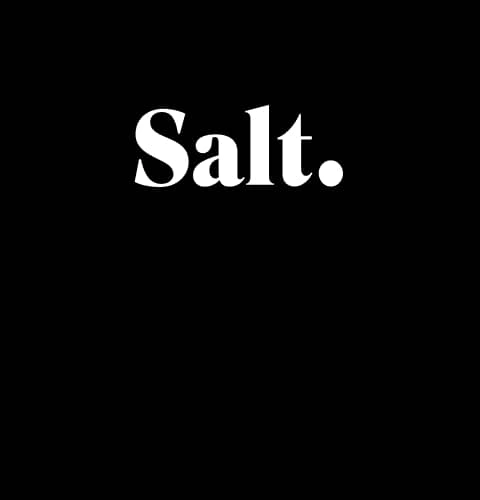Apple Watch with Salt Watch Connect
Stay connected anywhere, even without your iPhone.
With Salt's Watch Connect option you can make calls, receive calls and surf from your Apple Watch, even if your iPhone is not nearby. Order your Smartwatch and Watch Connect today to unlock more flexibility.
What do you need?
A Salt mobile postpaid subscription.
An iPhone 8 or later with iOS 16.5 or later and an Apple Watch Cellular (Series 4 or newer, WatchOS 9.5+).
A Salt MyAccount login (don't have one yet? Create an account.).
Why you'll love it
How to activate the Watch Connect option?
When pairing your Apple Watch to your iPhone
During the set-up of your Apple Watch, you will be asked if you wish to activate the mobile service. You will then be redirected to our Watch Connect option activation page.
In the Watch app of your iPhone
If you already have an Apple Watch Cellular paired with your iPhone or if you’d like to activate our Watch Connect option at a later date, you can do so in the Watch app of your iPhone.
Don’t have an Apple Watch yet?
See our amazing offers:
If you need any help with your order, you can call us 0800 667 667 or visit one of our Salt Stores.
Frequently asked questions
With which subscription is the Watch Connect option available?
The Watch Connect option is eligible with all Salt, Salt Young, Salt Max and Salt Digital subscriptions. Find out more about our Mobile subscriptions.
Which iPhone models are supported?
An iPhone that’s model 8 or newer (or equivalent newer iPhones) with iOS 16.5+, plus an Apple Watch Cellular Series 4 or newer running WatchOS 9.5+ are required.
How do I activate Watch Connect?
During setup of your Apple Watch you’ll be prompted to activate mobile service → follow the “Set Up Mobile Service / Watch Connect” instructions. Or, activate later via the Watch app: go to Mobile Data → Set Up Mobile Service.
How much does it cost?
It’s CHF 5.95/month per Apple Watch, with up to three Watches per Salt subscription.
What’s the battery or usage impact?
Using cellular features (calls/data from Watch) will use more battery than when paired via Bluetooth only. To optimise battery, keep your Watch’s software updated; disable features you don’t need.
Can I use Watch Connect abroad?
Not fully: roaming isn’t currently supported. To use calls/data abroad with Watch features, your iPhone needs to be nearby.
Get
in touch
with Salt
MySalt Account
Salt Stores
Phone Sales Support
Call us
Our sales experts will help you to find the best deal.
Mo-Fr 9-18 (toll free)