Contract and customer account
Customer account (My Account)
Create an account
You can connect to your Salt personal account on this page.
There are two ways to create your Salt Home personal account:
- By clicking on the link in the email we sent you, with the subject "Create your Salt Home personal account". The link is valid for 48 hours, after that you will have to proceed in a different way (see below).
- By registering on the Self registration page. You will need your Salt Home subscription details (contract number or current OTO ID).
My Account is your personal online customer area. It allows you to manage your invoices, usage and services on a single interface.
In My Account you can:
- View and pay your bills
- Request the transfer of your fixed line number
- Activate your Salt mobile discount
- Find out the status of your order
- Change your password for your TV and Video services
You can log in to your Salt Home account on this page.
Modification
You can manage all your Salt Mobile / Salt Home accounts in your customer account.
In My Account you can add one or more Salt Mobile or Salt Home accounts to an existing customer account.
- On the homepage click on the arrow in the upper right corner.
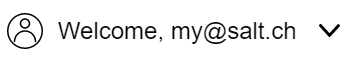
- Click on «My profile».
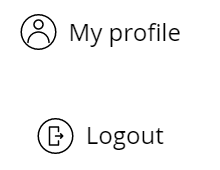
- Then click on «Link an account».
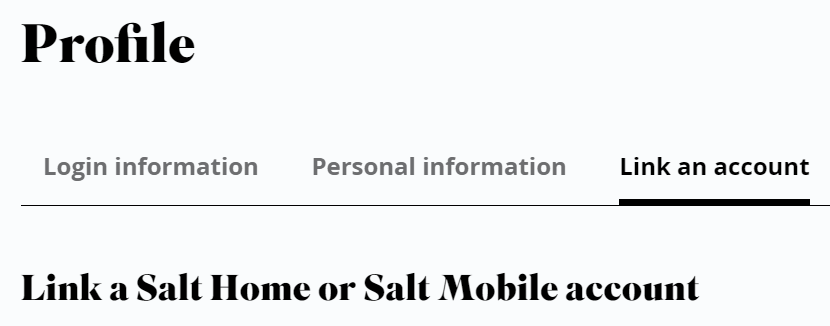
You can link a Salt Mobile or Salt Home account by choosing between the different options.
- Once the required information has been entered, click on «Validate» or «Request the account linking».
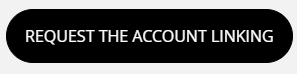
You will receive an e-mail with a link.
- Click on the link.
Then a page will open.
- Click on «Authorize»

- Go to My Account → My profile → Personal information.
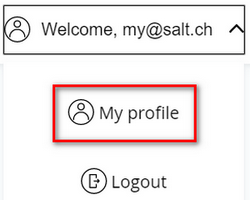
- Click on the "Edit" button (pencil symbol) next to "Address".
- Fill out the fields, then click on "Validate".
- Go to My Account → My profile → Personal information.
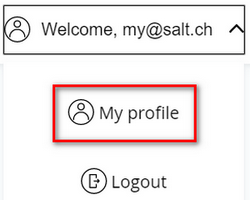
- Click on the "Edit" button (pencil symbol) next to "Language".
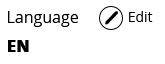
- Choose you preferred language in the drop-down list.
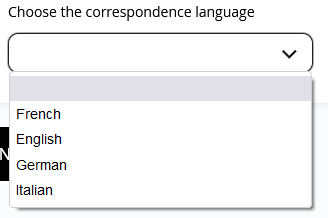
- Click on "Validate".
- Go to My Account → My profile → Personal information.
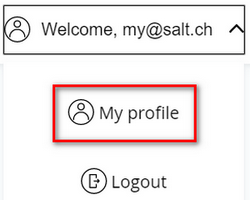
- Scroll down and locate the section "Email for receipt of offers".
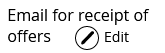
- Click on the "Edit" button (pencil symbol).
- Fill out the field, then click on "Validate".
You can unlink one or more Salt Mobile or Salt Home accounts from an existing customer account in My Account.
- On the homepage click on the arrow in the upper right corner.
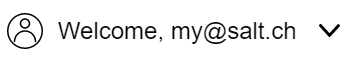
- Click on «My profile».
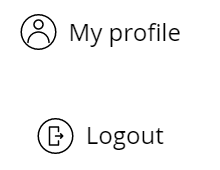
- Then click on «Personal Information" and on the account you want to unlink».
- Then click on «Unlink this account».
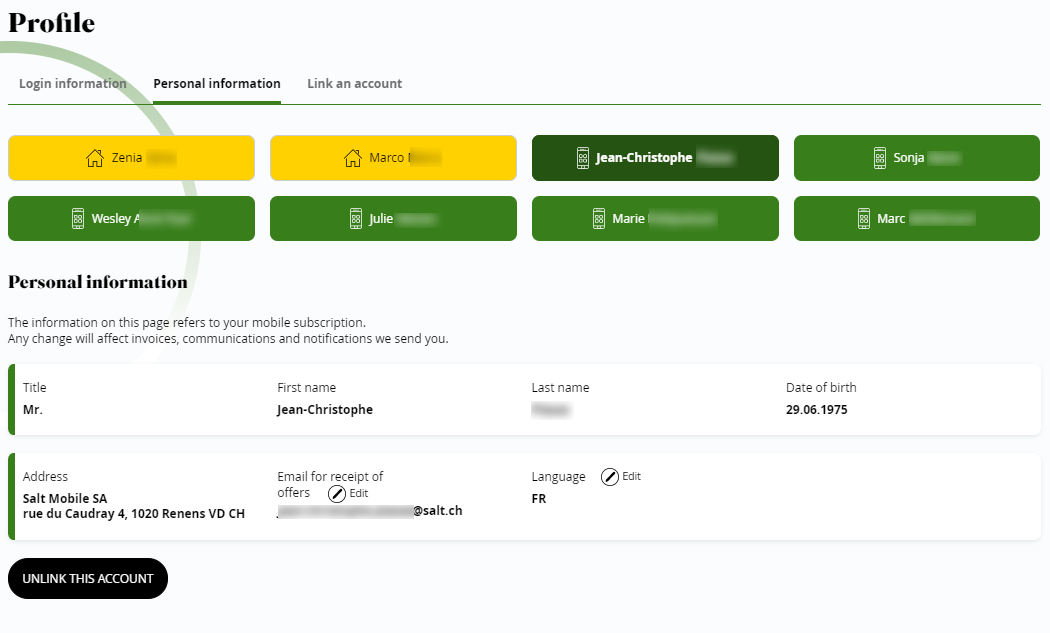
If you have forgotten your password and cannot log in, you can set a new password using the reset password function.
Access problems
It is possible to manage several personal accounts with a single email address.
- Go to My Account → My profile → Login information.
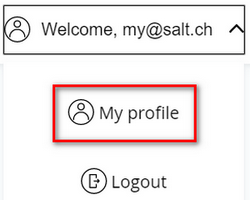
- Click on the "Edit" button (pencil symbol) next to "Account email".
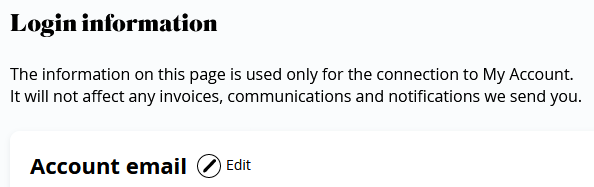
- Enter the new email address in both fields.
- Click on "Validate".
- Click on the validation link you will receive on your new email address.
Check your spam folder if you still have not received an email a few minutes after submitting your change request.
The change is effective the next time you log in to My Account.
To identify yourself, use the identification method that is most suitable for your situation: the phone number associated with your Salt Mobile account (if you have several phone numbers, you can use any one), your Salt Mobile / Salt Home contract number, your Salt Mobile / Salt Home billing account number or the OTO ID of your Salt Home account. If you encounter an error during the data identification, try again with another method.
If the email address isn't accepted, use the «Forgot your password?» function.
If your email address is already used with a customer account that doesn't contain all your Salt Home or Salt Mobile accounts, please contact our customer care.
In case of login problems, the easiest solution is to configure a new password if your email address and your password aren't recognized or to create a new account if your email address isn’t registered in our new system.
Go to My Account → My profile → Login information. First enter your current password, then your new password.
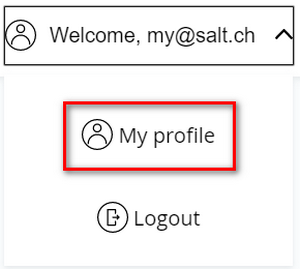
You can't log in to your customer account because you forgot your password? Don't worry! Simply use the «Forgot your password?» function on the login page.
Contract
If you have one of the mobile subscriptions listed in the price section of the SALT Home Price and product information brochure, provided it is active, you will receive a monthly discount of CHF 10.-.
If you do not have any of the above-mentioned subscriptions, but a person living in the same household does, you also benefit from the discount.
In order to obtain the discount, you can either indicate your mobile number during the order or add it afterwards in My Account → Subscriptions. You must have your mobile phone ready to confirm the code you will receive by SMS.
Important: A number can be used to obtain only one discount.
You can request a copy of your contract by calling our customer service at 0800 700 500.
The copy can be sent either via email or by post.
Please note that:
- If you have never received your contract, this service is free of charges.
- If you lost your contract and need a copy, you will be charged CHF 9.95 on your next invoice.
Your contract begins at the time of the activation of your connection (an email confirming the activation will be sent to you).
This activation date is the reference date for all calculations related to your contract, including early termination fees.
You can find all the terms and conditions on this page.
Move or termination
Move
If you intend to move, please contact us at least 5 weeks before your move so we can plan the activation of your connection at your new address. If this notice period is not respected, kindly note that although our teams will do their best to activate your connection as quickly as possible, this will nevertheless require the scheduling of an intervention by one of our partners, which usually takes 5 working days.
If an optical outlet needs to be installed, the new line is occupied or your new outlet is not labelled, there may be delays of up to 5 weeks.
The activation date will be communicated to you by email.
Should the Salt optical fibre connection not yet be available at your new address, it is also possible to subscribe to Salt Home via the Gigabox technology.
Verify the availability of Salt Home via optical fibre connection or via the Gigabox technology at your new address.
Salt Home is available at your new address (Fiber or Gigabox)
Salt Home via optical fibre is available at the new address
1. At least 5 weeks before you move
Call our customer care at 0800 700 500 and place a request for moving.
Kindly note that the contract department responsible for terminations and move requests is available from Monday to Friday between 9am-12pm and 1pm-5pm. We recommend that you call us during these business hours to submit your termination or relocation request.
In case of an optical fibre connection, kindly provide your new address, the wished activation date and the new OTO ID. (Make sure you have the OTO ID of your new address at hand when you make your request). Please note that an incorrect or missing OTO ID may delay the activation of Salt Home at your new home.
2. During your move
If you had a Salt Home contract via optical fibre connection, keep your modem (Salt Fiber Box) and the Apple TV 4K.
If you had a Salt Home contract with the Gigabox technology, you must return all Gigabox equipment to a Salt Store. We will send new equipment to your new address (use the Swisspost feature to change your delivery address).
Please note that your billing account, login details and video recordings will not be kept. New ones will be created.
3. After your move
- If you kept your Salt Home equipment with the Fiber Box:
- Install your modem and Apple TV 4K.
- Reset the Salt Fiber Box to factory settings.
Your phone number and your credentials for My Account, Salt Video- and TV-services will remain unchanged.
- If you have replaced your Salt Home equipment (Gigabox) with a new Salt Home optical fibre equipment:
- Install your modem and Apple TV 4K (See fiber.salt.ch/start).
A fee for moving of CHF 49.95 will be charged on your next monthly invoice.
Salt Home via Gigabox technology is available at the new address
1. At least 5 weeks before you move
Call our customer care at 0800 700 500 and place a request for moving.
Kindly note that the contract department responsible for terminations and move requests is available from Monday to Friday between 9am-12pm and 1pm-5pm. We recommend that you call us during these business hours to submit your termination or relocation request.
2. During your move
If you have a Salt Home contract with Gigabox technology, keep your modem (Salt Gigabox) and Apple TV 4K.
If you had a Salt Home contract via optical fibre connection, you must return all Fiber Box material to a Salt Store. We will send new equipment to your new address (use the Swisspost feature to change your delivery address).
Please note that your billing account, login details and video recordings will not be kept. New ones will be created.
3. After your move
- If you have kept your Salt Home equipment via the Gigabox technology:
- Install your modem and Apple TV 4K.
- Reset the Gigabox to factory settings.
Your phone number and your credentials for My Account, Salt Video- and TV-services will remain unchanged.
- If you have replaced your Salt Home equipment (Gigabox) with a new Salt Home optical fibre equipment:
- Install your modem and Apple TV 4K (See fiber.salt.ch/start).
A fee for moving of CHF 49.95 will be charged on your next monthly invoice.
Salt Home is not available at your new address, you are leaving Switzerland or you don’t want to switch from the Fiber Box to the Gigabox
We will terminate your services.
In the event of a termination due to a move, the disconnection fee will amount to CHF 99.95 (precise amount depending on the length of time you have been under contract) and will be applied to your last invoice.
Please note that this fee reduction (if applicable) will only take place after receipt of the written confirmation of your new address (attestation of residence, copy of the rental contract) or the confirmation of departure from Switzerland.
After the deactivation of your connection
Return all associated equipment to Salt. If you wish to keep your Apple TV 4K and terminate your contract within the first 12 (twelve) months after signing, a fee of CHF 99.95 is due. If you cancel 12 (twelve) months or more after signing the contract, you may keep your Apple TV 4K free of charge.
Any additional Apple TV 4K you might have bought belongs also to you.
Termination
You can terminate your contract at the end of each calendar month by giving 60 days' notice. All termination must be communicated by phone to our customer service (0800 700 500). You can reach us from Monday to Friday from 9:00 to 18:00.
Early termination fees may apply, according to the terms and conditions specified in your contract.
The terms and conditions may vary according to the reason why you terminate your contract. For more information, please consult the brochure Price and product information brochure.
Yes.
Exception: CANAL+ offers with contractual commitment, which are independent from your Salt Home contract. To cancel these offers, contact CANAL+ directly and then, if necessary, re-subscribe via your new operator. Any early termination costs of these optional packages will be adjusted on your next invoice as soon as you reactivate the package with your new operator. The basic TV packages (at no extra charge within the Salt Home offer) will be cancelled at the same time as your Salt Home subscription, which will be invoiced at the last month of the contract pro rata.
Salt Fiber Box:
The Salt Fiber Box (device and accessories) remains the property of Salt during the whole contract duration.
At the end of the contract, you have to return the whole equipment (including the original packaging) undamaged to Salt within 30 days.
You can return the equipment in one of the Salt Stores of your choice or by post to the following address:
Salt Mobile SA
Meierhofstrasse 5
CH-6032 Emmen
If you fail to return the material - or if you return it damaged -, a compensation fee of maximum CHF 199.- will be charged (details ref. Product & tariffs brochure / Return of equipment).
Apple TV 4K Box:
The first Apple TV 4K Box is included in the Salt Home offer. If you terminate the contract within the first 12 months, you have to return the TV box (incl. accessories) to Salt or pay a fee of 99.95 CHF.
After 12 months the TV box & accessories become your property and you can keep them in case of contract cancellation at no additional cost.
You can purchase up to 4 additional Apple TV 4K Boxes from Salt at the price of CHF 149.95 / box. They are your immediate property and you can keep them in case of contract cancellation at no additional cost, independently of the cancellation date.
Transfer
- Download the form Change of ownership of Salt Home contract in the "Salt Home" section on this page.
- Collect the requested data and complete it together with the future owner.
- Return it to us, including copies of the required IDs, using our contact form. You may also submit the documents in any Salt Stores.
Make sure to provide all the required information and pay your overdue balance (if any) to avoid delays.
The fee for a change of ownership is CHF 49.95 and is applied to the new contract owner.
Once the request is processed, the change will be effective on the 1st of the following month.
- The new invoices will then be sent to the new owner.
- Invoices generated before the change remain at the expense of the former owner.