What does Internet Security really offer you?

Antivirus
The best virus protection to keep your devices safe from viruses, ransomware and spyware at all times.
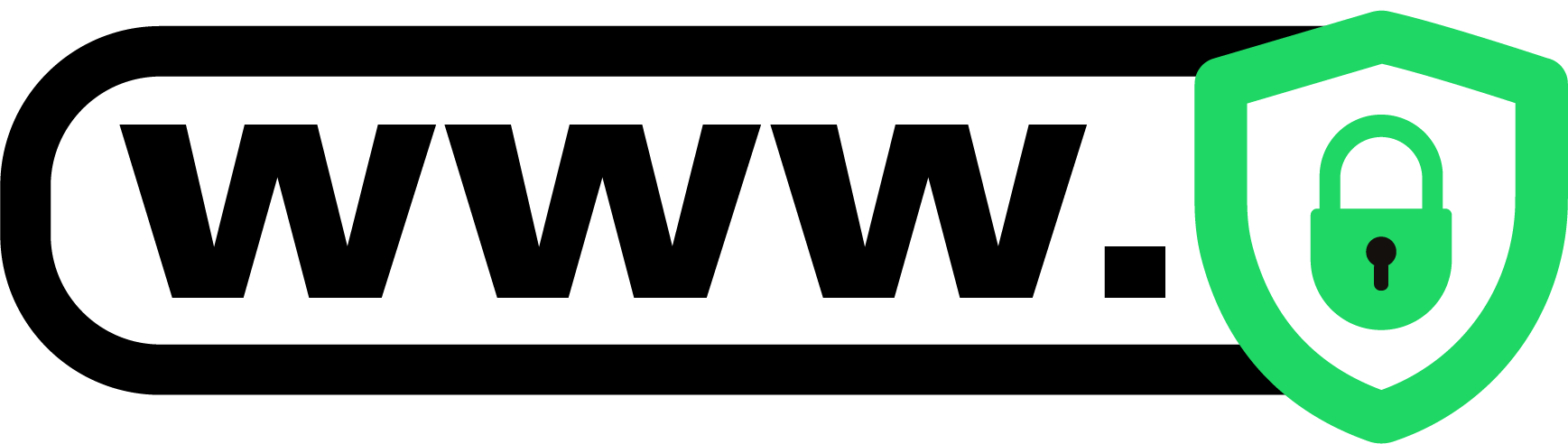
Browsing & Banking Protection
You can now handle your online shopping, banking and all other surfing without having to worry.

Ransomware Protection
Internet Security will monitor your important folders and block ransomware from encrypting them.

Parental Control
Protect your entire family with one subscription and set healthy boundaries for your child’s device usage thanks to parental control.
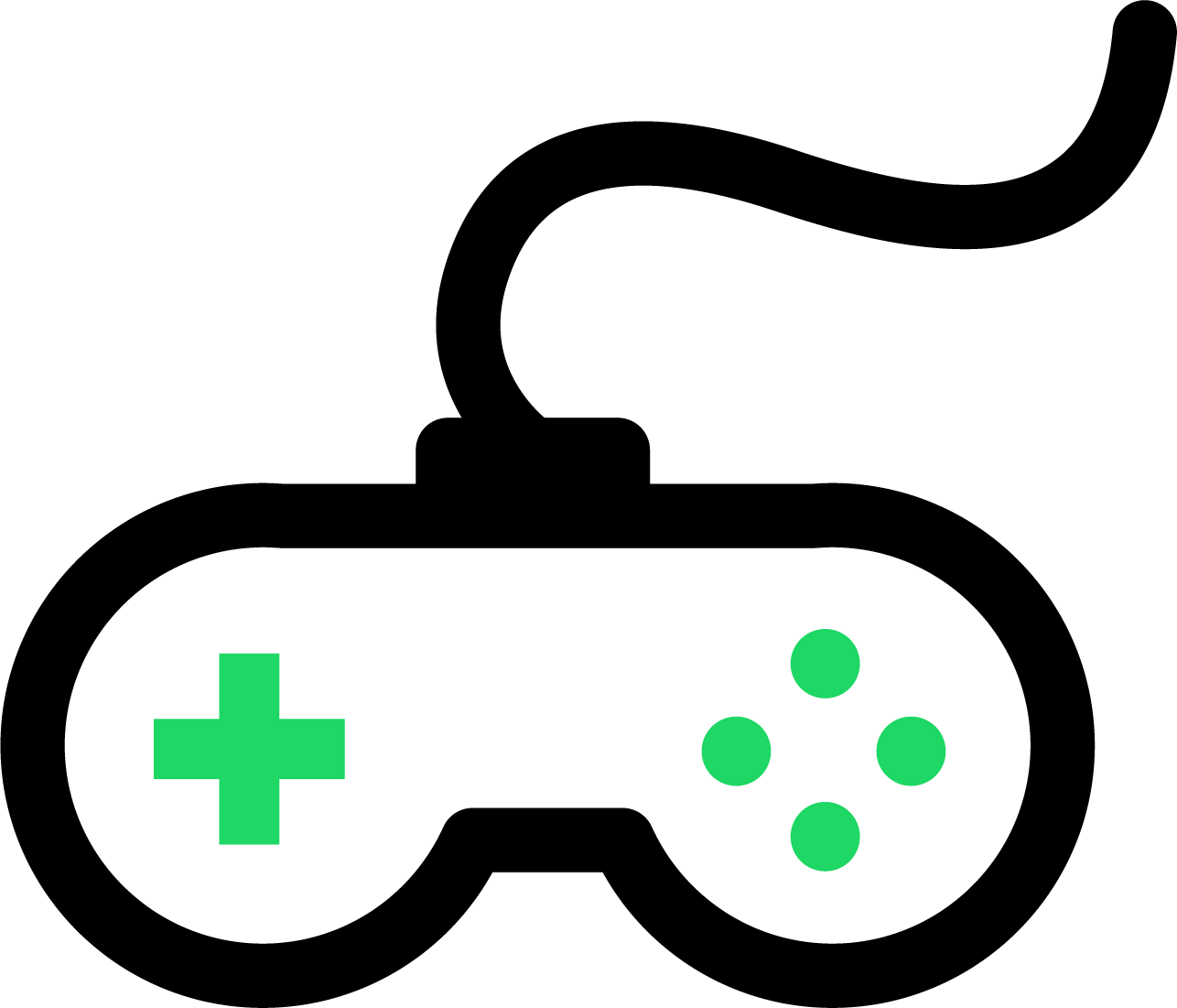
Gaming Mode
The gaming mode reduces the product's impact on your computer and its network use. This way, it frees up more system resources for computer games while still maintaining the essential functionality of the product.

Private VPN
Private VPN protects your Internet connection. It encrypts all online data so that cybercriminals cannot spy on or steal your sensitive information. Without Private VPN, anyone on the same network can easily see what you are doing on public a Wi-Fi. With our Internet Security solution, you can go online carefree everywhere.
Add the award-winning Internet Security to your package
Salt is working hand in hand with F-Secure to provide you with the world’s BEST antivirus. Internet Security is a complete online solution that allows you to use your computer, smartphone and tablet to surf the web, shop online, and use online banking without worrying!

The F-Secure antivirus won the Best Protection 2020 award.

The F-Secure antivirus won the Top Product 2023 award, like every year since 2017.
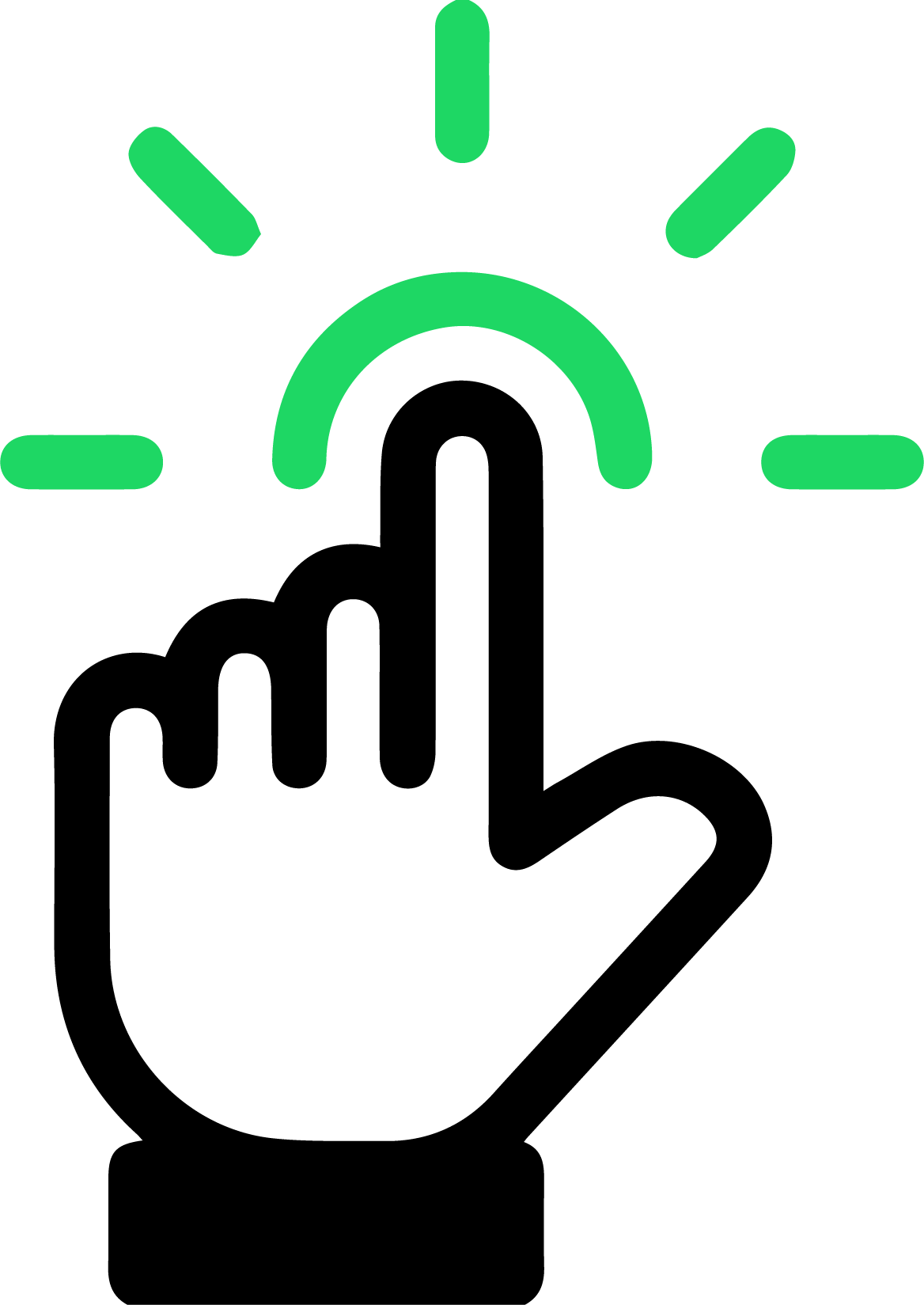
Ease of use
Easy to use and install on all of your devices. Only CHF 4.95/month. No commitment

Carefree security
Nothing to do! Once installed, the app simply runs in the background, protecting you and your loved ones. Wait for our welcome email and follow the few simple installation steps.

Full protection
Whenever you go online, all your payment transactions are secured, malicious websites and external access attempts are blocked. You decide what content your children can see and how much time they can spend online with the apps you choose.
To benefit from this service, you need an internet subscription. Get the best performing fixed broadband internet access.
If you already have Salt Home, you are only 2 steps away from a safe internet experience:
1.
Call our hotline on 0800 700 500 or go to your nearest Salt Store.
2.
In the next few days you will receive an email with your credentials to activate the option and choose the 10 devices you want to protect.
The possible damages
The digital world offers many opportunities and at the same time entails a wide variety of risks. If you and your family want to surf the net carefree and safely, you can use Salt’s Internet Security option to browse the internet in a relaxed and professionally protected manner.
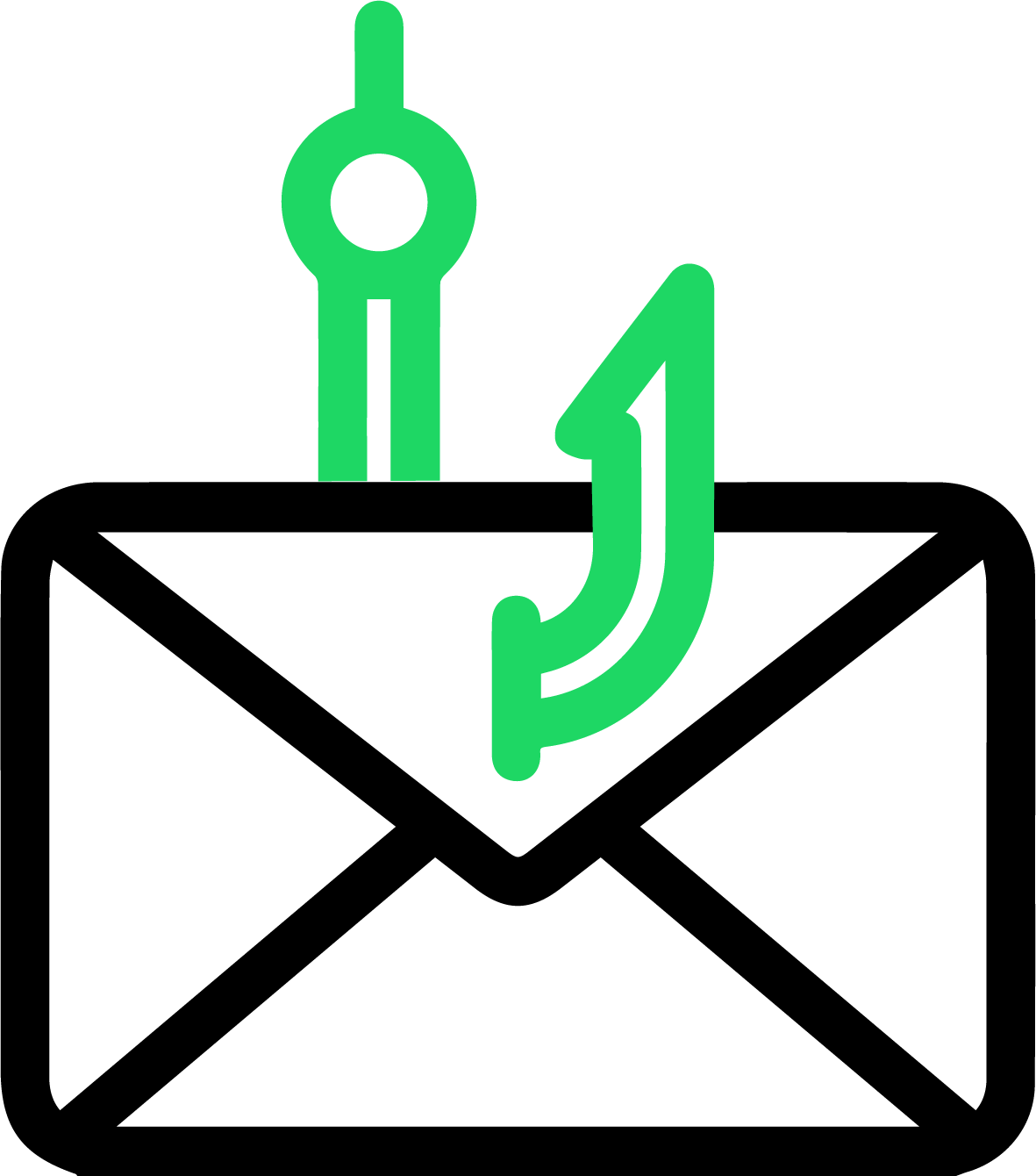
PHISHING
Phishing is fake news from fraudsters who pretend to be lawyers or collection agencies to steal sensitive data or money. In emails or text messages, for example, the recipient is asked to disclose their password. In general: never send PIN numbers or other personal data! Under no circumstances do reputable companies ask for it in e-mails or SMS.
INFECTED APPS
Malware usually reaches the smartphone, computers and tablets unnoticed via harmless applications. Therefore, users often only notice the cyber attack when it is already too late. In order not to become a victim yourself, you should especially check applications in the Google Play Store or Apple Store before downloading. You should also read the app permissions carefully. If you find it a bit strange, don't download the app.

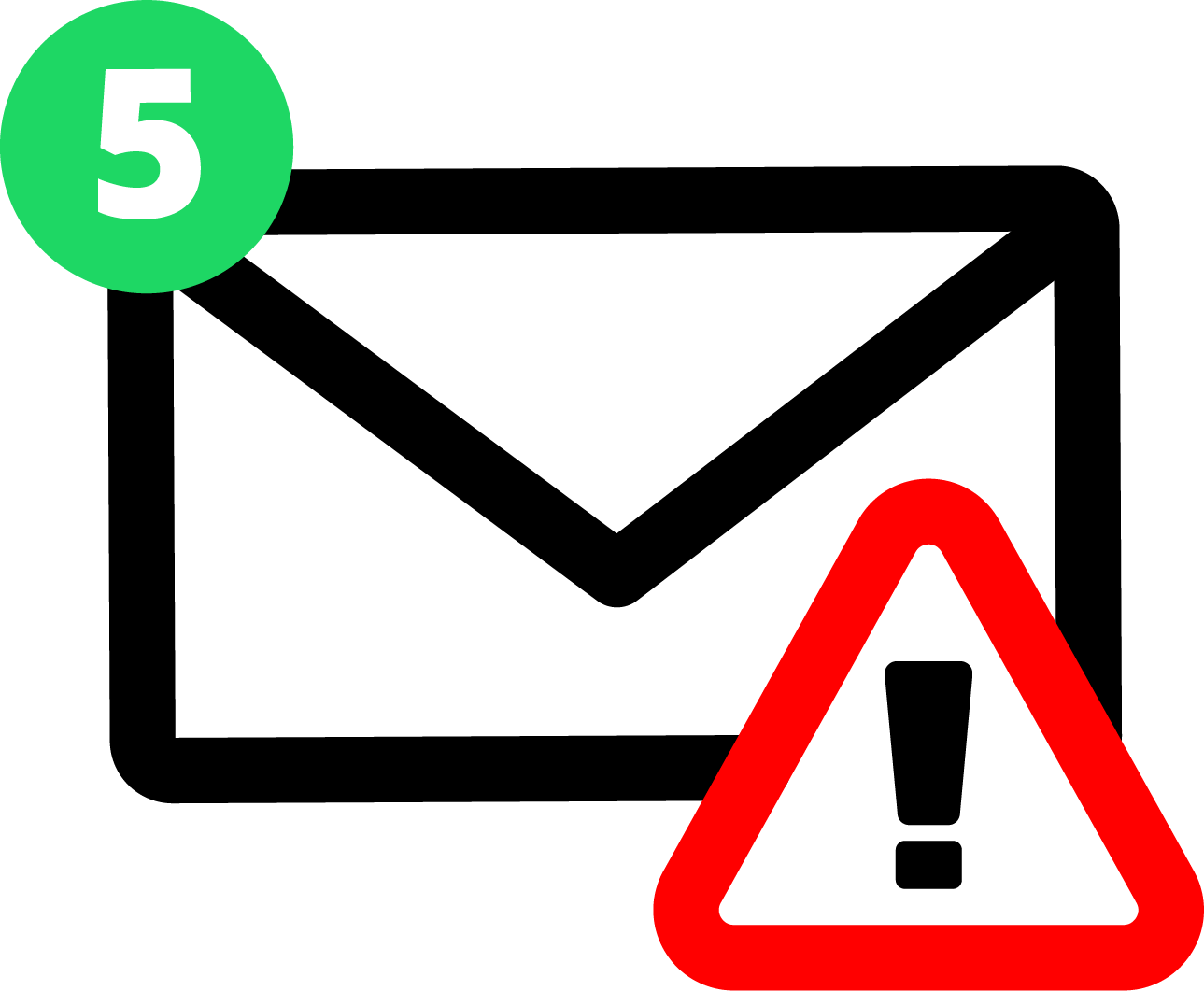
CONTAMINATED FILES AND EMAIL ATTACHMENTS
The same applies to a cell phone as to a PC: do not download files whose origin you do not know. With e-mail attachments in particular, you should always check the sender before downloading files. If something seems suspicious to you - for example, if someone suddenly reports a funny photo after years of radio silence - don't click on links or downloads or SMS.
INFECTED WEBSITES
You can also infect your devices by simply surfing in the browser. When you access a contaminated website, malware is installed on your device in the background. Therefore, do not visit websites that do not seem trustworthy to you.
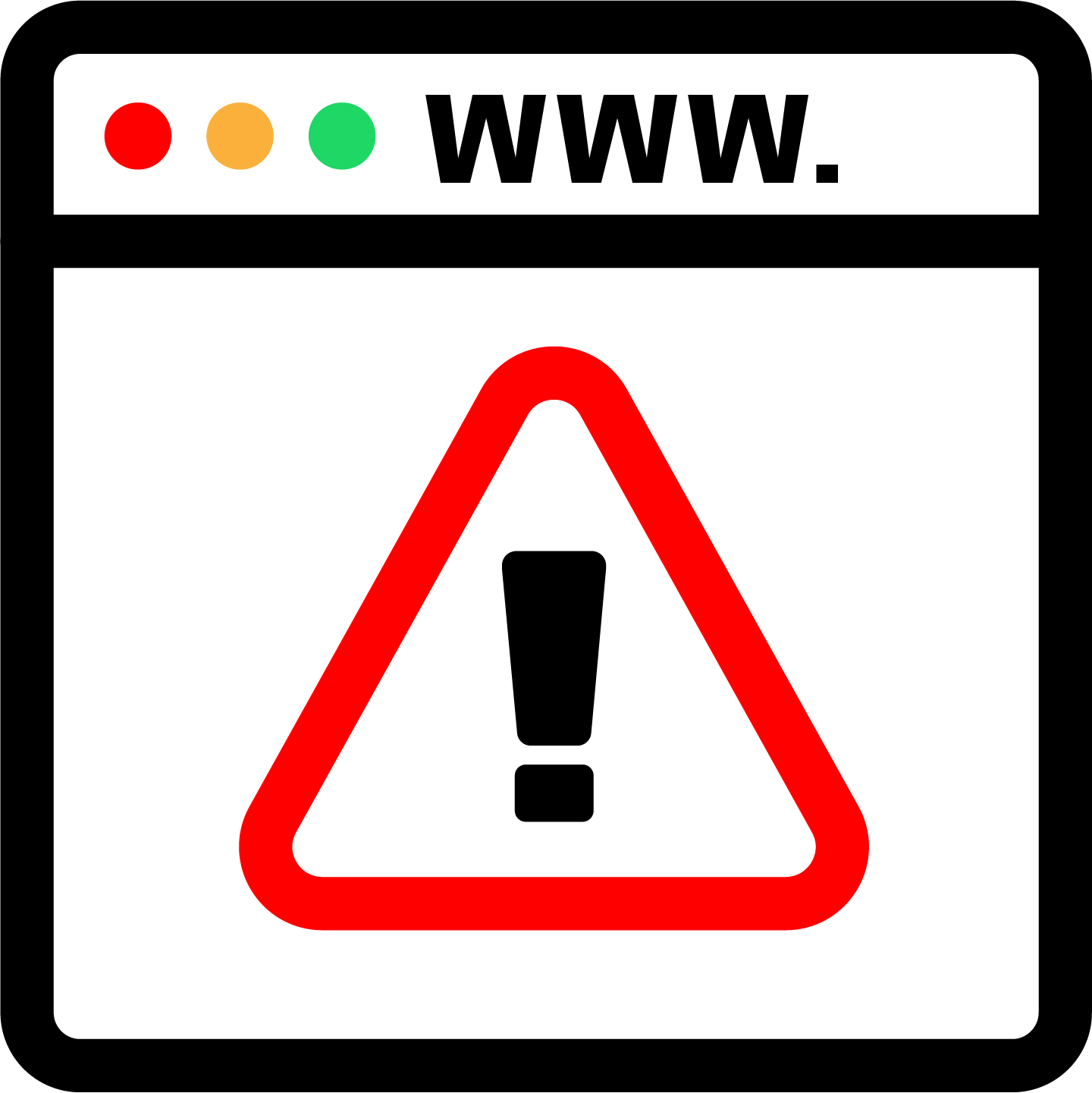

PUBLIC WIFI NETWORKS
Anyone who uses public WLAN networks in cafes or at the airport should not simply use every open network. If you surf here unencrypted, practically anyone who is on the same network can read your data. If you surf unencrypted via such a hotspot, third parties have unhindered access to all data that you transfer during this time.
Tips & Tricks.
4 ways to minimize your risks after a data breach alert
Discover the steps you should take to prevent ID theft and other online crimes when you find out you’ve been the victim of a data breach.
Prevent your data from being used against you
Data breaches happen constantly. Unfortunately, no matter how effective your personal online security is, you cannot prevent attackers from stealing your private information from a service you’ve used.
Some breaches only include passwords, but often criminals find ways to steal bank card information, social security numbers, and other crucial pieces of personally identifiable information. These compromises and the leaks that follow can expose your private data to online criminals, who can use that information to fuel phishing attacks, fraud and even identity theft.
Salt Internet Security also notes that a data breach doesn’t just put your information at risk, because following an account takeover your personal details may then be used by criminals to commit further online crimes against other individuals.
We have seen, for example, cryptocurrency scams promoted by stolen Youtube or Twitter accounts, says Maria Dacuno, Senior Researcher at F Secure Labs.
But you shouldn’t feel singled out if your details are included in a breach, because just about everyone who uses the internet will eventually get a data breach alert. In this post, you’ll find out the four steps you should take as soon as you get one, which will help prevent your data from being used against you.
1. Change that password and any similar password In the aftermath of a breach, publicity will often lead to websites of the affected services or companies being overloaded with worried individuals, all trying to check their data. In addition, the security team of a breached company may restrict your account access while they assess the damage.
After a few days, though, the breached service will likely be accessible. That’s when you should login and change your password to a new, longer, unique password.
You should change your password for any service that has been breached, regardless of whether a company told you that your information was affected by the cyber attack. If you have used the same password, or any variation of this password for example, adding a number or symbol to the end of the password for use on another service–you should also change those passwords.
It is worth noting here that password tricks, like such as adding a number or slightly varying the ending of a password for use on multiple logins, add absolutely no additional security to your recycled passwords. And whilst your password may be breached, there are steps you can take to ensure that your account remains secure. According to F Secure Labs one of the best ways to do this is to make sure that you turn on multi-factor authentication (MFA) for this and every account where it’s available.
Multi-factor authentication in general adds a layer of protection for your accounts, says Dacuno. However, enforcing an MFA through a more secure method like an authenticator app is highly recommended.
2. Check your cards
Following a breach alert, you should check your account on the compromised service and immediately delete any stored bank or credit cards. In general, it is good practice to avoid storing card details with any online services. So, this is a good time to remove any stored financial account information for any of your online services, unless absolutely necessary.
Even the most careful companies can be breached. And you do not want your cards to be part of any eventual breach.
3. Monitor and cancel
If you have been notified that your bank or credit card details have been leaked, you need to take immediate action. Call your bank and cancel your card.
This is a huge inconvenience, but necessary, especially if you do not have an alternative card to use, or have automatic payments set up with this card. You will have to wait for a new card to arrive, which can take days, or even weeks. But this is exactly why it is good practice to never save your cards with online services.
You should monitor the transactions on any card connected to a breached service, whether you were informed that card data was breached or not. Check for suspicious activity on a weekly basis–at least–and be ready to contact your provider to cancel the card.
4. Use a password manager
The best time to start using a password manager is before your data is breached. The second-best time is right now.
Not only is using a password manager the single best thing most people can do to improve their cyber security, it’s also much easier than most methods of storing and using secure data.
A password manager makes creating, saving, and using strong unique passwords for all your accounts easy. By simply using this tool many cyber security experts trust for their password and by refusing to store your card numbers with any online services, your risks of data breach will be quite minimal. Especially if you do a good job of monitoring your online identity in general.
5 tips on how to stay safe online
A big part of our everyday lives happens on the internet. Therefore, internet safety is an important issuetopic. Here are five simple tips on how to stay safe online.
1. Use unique passwords Using the same password for logging in to multiple accounts might seem easy and more convenient. The only problem is that it also makes things easier for hackers. When hackers steal the pass¬word you use, they can get into all your accounts. To be safe online, you need to have strong and unique passwords. You have sensitive personal information stored on surprisingly many online accounts. Criminals can use this information for identity theft, for example.
2. Log out from services When you’re done with a banking session or with another account where you have sensitive information, log out and close your browsing window. This is especially important when you’re at an internet café or other public space outside the safety of your home. Logging out helps reduce the chance of cross-site request forgery attacks. The attacker can make your browser send requests to sites you are logged into. For example, they can request a bank transfer.
3. Keep your software up to date Software is written by humans, and humans make mistakes. That’s why software can sometimes include flaws that compromise internet safety. Hackers can scan the internet for computers running old software versions with flaws, and then target those computers specifically. Enable automatic updates to stay safe from these online attacks.
4. Beware phishing attacks Phishing is when an attacker tricks you into opening a malicious link or an email attachment. Attackers use phishing to infect your device with malware, or to steal your login credentials. If you receive a suspicious email, be careful. Take extra care before clicking links or opening attachments. And remember that phishing isn’t only via email - you can receive phishing links in SMS messages or chats as well.
5. Take back-ups What if one day your device was locked, and you couldn’t access any of your important documents, photos, or videos? Ransomware happens. Ransomware is a type of malware that encrypts the files on your device and demands a ransom fee for decryption. To be safe online, take back-ups just in case your device ever gets lost, stolen or gets infected.
How to browse privately?
Websites and services track you online. Read on to find out who is tracking you, why they do it, and how you can stop it.
Who is tracking me online?
Most websites track their visitors. Websites often track the actions visitors take outside their sites as well. They then build a profile based on the data. Networks of websites can pool their information together to build an accurate profile of who you are, what you do, and what you like. Government officials and criminals can also track your actions.
Why are websites tracking me?
In short, to know what you do and to use it for their advantage. The collected data is used for analytics and to improve their services. But it’s also valuable to advertisers. When they know what you like, they can target you with ads that are more likely to grab your attention. This doesn’t only mean products or services, but also news articles, for example. In some countries the data is also used for surveillance.
Does using browser-based safe mode (like incognito mode) mean websites can’t track me?
No. Incognito mode, Private Browsing, InPrivate or any other similar browser-based safe mode covers your tracks only on the device you use to surf the web. No traces are left on the device, but your actions are visible online. Your information is still visible to the websites you visit and whoever provides your internet connection. If you want to be incognito and browse privately, incognito mode is not enough.
Is public WI-FI safe?
Did you know that using public Wi Fi carries major safety risks? Read on to find out about the most common threats and the easy solutions to staying protected.
Why it is not safe to use public Wi Fi?
Our devices are perhaps at their most vulnerable when connected to a public hotspot. This is because on a public network your device and traffic are vulnerable to the hotspot owner, and in some cases anyone else inside. In essence, this means that the websites that you visit and all unencrypted information that you send can be seen by anyone in the same café or airport lounge.
Common public Wi Fi safety issues
We might think that a password-protected public network is secure. But if the password is available to any¬one who asks, how could it possibly help your security? Even worse, a lot of public Wi Fi safety threats do not even require the hacker to join the network.
A common trick that hackers use is called the Evil Twin. If you see a hot-spot with the name of a café or the words “FREE AIR¬PORT WIFI”, do you think twice about joining? Criminals can set up hotspots with innocent names using inexpensive, store-bought devices. They then steal the data of everyone connecting to their so-called free Wi Fi. Verify that the net-work is safe. If you can’t, it’s better to be safe than sorry.
Another very common hacking trick is called the man-in-the-middle attack. This involves a criminal on the same hotspot inserting themselves between you and the rest of the internet and compromising your public Wi Fi security. Instead of connecting to your favorite online shop or online bank, the hacker may instead connect you to a page that looks similar. You might think you are entering your username and password into a safe place but are in fact feeding them straight to the hacker.
How to use public Wi Fi safely?
All the above methods are just different ways of getting to the same thing: your data. Criminals want to get their hands on your login credentials, your credit card details, and your banking info. Here’s how you can avoid that and use public Wi Fi safely.
- Avoid conducting sensitive activities over public Wi Fi. As a rule, remember that unless you’re connecting to an “https” site, anything you do over public Wi Fi is an easy target for snooping.
- Set your device to forget previously used Wi Fi networks, or just turn Wi Fi off when you’re not using it. This will keep your device from automatically connecting to Wi Fi networks that you’ve previously used when you’re not aware. As mentioned, when logging on to a new network, verify that it’s one you can trust.
- Use a VPN for full public Wi Fi security. A VPN will encrypt your connection end to end between your device and the VPN server, so your traffic can’t be spied on.
The parent’s guide to keeping kids safe online
Much of your children’s lives happens online. But the internet has many dangers. In this post we reveal how you can help your kids enjoy the internet safely by following these simple steps.
Online safety is essential from the start Raising a kid in the online world is challenging. Cyberbullying, internet addiction, adult content, grooming, and self-image issues are just some of the threats. The online playground can be almost as dangerous as the real world. As expert in online security F Secure strives to protect all your digital moments and ensure that every member of your family can enjoy their time online. But getting rid of the internet and social media isn’t a realistic solution; we need to teach kids to use the internet safely. Which is why we have compiled this guide for parents, including 7 tips on how to teach your children to use the internet safely.
1. Gain trust by giving reasons
Feeling ashamed often prevents kids from telling parents if something bad happens online. It’s crucial that your kids know they can come to you when that happens. For that, you need their trust. To kids, internet and social media can feel like a place without adults. But as a parent or guardian, you are responsible for your kids’ safety online. And it’s important they know that. So set rules but ensure that you give a clear explanation for the reasons why. Don’t just create restrictions without context. However, keep in mind that children are also entitled to their privacy. It’s often up to you to decide where the line is drawn. Children of different ages have different needs. And at some point, you have to give them more space.
2. Set an example
In order to raise your child to behave well you need to set an example. And as any parent knows, “Do as I say, not as I do” isn’t always the best approach. The same goes with internet behavior. If you don’t want your child to learn bad online habits, you might want to consider if you can improve yours. Think about what you do and share in your own social media channels. If you share too much online, you might harm your child. For example, your child can be bullied based on the things you share. And the pictures you post can also be posted to questionable web pages by someone else. And don’t forget to respect your child’s privacy.
3. Get to know the apps and social media services your kids use
It’s important you know which social media services your kids use. When you know them, you can better understand the dangers and benefits. Additionally, you get better understanding to the world your children live in. There are many apps for children that the majority of adults simply aren’t aware of. A good way to fix that is to ask your child to teach you about them. By doing this you will get first-hand user guidance, you’ll get to know how the apps work, and you get to do some¬thing together. YouTube is also a brilliant resource for finding out more about specific apps, and you can use a simple search string such as Is [NAME OF APP] safe for kids?
4. Teach your children about these risks
Children may not be aware of all the possible risks related to social media. These include collecting personal data, fraud, how vast the reach of internet can be, and the fact that what they post on the internet may never be deleted. The following three points are important to children of all ages:
Don’t give personal information to strangers
Children must learn to not give personal information unless necessary. Giving sensitive personal information or sending photos when chatting online is a huge risk. And hardly anything online is private. Most apps and services collect data about their users.
Online actions have consequences
Your children should also know that actions online have consequences — just like in the real world. For example, online bullying is just as harmful to the victims. Some actions also have legal consequences. Kids should also be aware of age restrictions and why they exist.
Not everything they see online is real
Finally, children need to know that not everything they see online is real. Healthy source criticism may come only with age, but it’s important for children to learn to doubt. Even more importantly, they should know that not everyone online is who they say they are.
5. Accidents will happen — it’s up to you how you react
Children are curious by nature, and accidents will happen. If you scold and get angry at them, they might not tell you next time. So, praise them for having the courage to tell you. And give them the following advice regarding what to do when they next encounter bad things online:
- Close the browser immediately.
- Talk to an adult.
- Do not share personal information, such as the name of your school, home address, location, or photographs.
- Never meet people online without permission or the presence of an adult.
- If someone coerces you to not tell anyone, don’t believe them! The coercer wants you to be silent because if you told someone, they would themselves get in big trouble.
It is very important that children have a trusted adult they can talk to. And not only about the negative things, but their joy and success, too. Social media is important to children. It’s good if you show interest in their activities. After all, the best way to learn to use the internet safely is by using it.
6. Set rules
Make a contract with your child and set the rules of using a new phone. This way it is clear what is allowed, what is not, and what are the consequences of breaking the rules. This will also teach your children about real life skills. Here are some points to cover:
- Location data should be kept off in all services to prevent stalking and tracking.
- Always be fully clothed in front of a camera.
- Be suspicious of friend requests by strangers.
- Always ask your parents’ permission before meeting any online friends.
- Ask for permission before you take a photo of someone.
- To share pictures or information about someone, you need their permission.
- Don’t bully anyone.
- Download new games or apps only after getting permission from a parent.
- How much and when can the phone be used?
- Are in-app purchases allowed? If yes, for how much?
7. Use a parental control app
It’s impossible to always be present when your children are online. A parental control app helps you enforce healthy rules and ensure the safety of your children. For example, with Salt Internet Security you can prevent your child from accessing adult content, violence, and gambling on their device. You can also set limits to screen time. This helps you balance the daily life of your children. Make sure time required for homework, chores and other activities is not spent playing games or online. With Salt Internet Security, you can also prevent installing new apps without your approval. On top of that, Salt Internet keeps your families’ devices clean from all malware and viruses.
Most frequently asked questions.
Below you will find the most frequently asked questions. For the complete FAQ please visit our Salt Internet Security app FAQ page.
1. What is Salt Internet Security?
Salt Internet Security is an online app which automatically protects you and your devices against malware, hackers, and identity theft. Whenever you go online, your banking transactions, such as the ones done in your browser, are secured with banking protection, and you can decide what content your children can see and the time they can spend online on the apps you choose.
2. What does Salt Internet Security protect against?
Salt Internet Security includes:
- Virus Protection: Keep your devices safe from viruses, trojans, ransomware, adware, keyloggers, spyware, and other malware with our award-winning technology.
- Browser protection: Explore the internet and stay safe from harmful and dangerous web pages to ensure your security and privacy.
- Banking & Shopping Protection: Banking protection lets you know when you enter a safe banking site and keeps your money safe.
- Family Protection: Protect your children on the Internet with the Family Manager, by setting screen time limits and blocking harmful content.
- Anti-theft protection: Protection against hackers taking control of your computer.
- Automatic updates without slowing down your computer
- Gaming mode: The gaming mode reduces the product's impact on your computer and its network use. This way, it frees up more system resources for computer games while still maintaining the essential functionality of the product. For example, it suspends automatic updates, scheduled scans and other operations that may need a lot of system resources and network traffic.
3. What are the platforms supported by Salt Internet Security?
- Windows 11, Windows 10 with the latest updates installed (all 32-bit and 64-bit editions; ARM-based tablets are not supported), Windows 8.1 (ARM-based tablets are not supported), Windows 7 SP1 (all editions)
- MacOS version 12 (Monterey), macOS version 11 (Big Sur), macOS version 10.15 (Catalina)
- Android 6.0 or later
- iOS 13.0 or later
4. Who is eligible to sign up for Salt Internet Security?
All Salt Home customers. If you want to subscribe to Salt Home, check if you are eligible:
https://fiber.salt.ch/eshop?lang=en
5. How do I sign up for the Salt Internet Security service?
You may sign up for this service at any Salt Stores or by calling out hotline on 0800 700 500.
6. Do I have a minimum contract period with Salt Internet Security?
No, you can cancel the option at any time. The deactivation will be done at the end of the billing period (end of the month).
7. I already have a free antivirus program on my device. Do I still need Salt Internet Security?
A free antivirus program is like a cheap bike lock. It's good against the most basic threats, but not much more. Free software also lacks important features like blocking malicious websites attempting to steal your credentials. The special quality of Salt Internet Security is that it protects you from all these modern threats while being easy to use.
8. I use Mac devices; do they need to be protected as well?
Using a Mac will protect you from many, but not all traditional viruses. Many modern threats also don't come in the form of viruses, but in the form of phishing attempts. That is, in the form of malicious websites that look like your Facebook or other login pages but trick you into revealing your username and password to criminals. Salt Internet Security and the Safe Browsing feature block these websites.
9. I am an ordinary person with nothing to steal from and nothing to hide. Do I still need Salt Internet Security?
It is a common assumption that online criminals choose their targets based on their value, however in reality, they cast a very wide net and hope that someone will fall into their trap.
10. I know a lot about computers and the internet. Can I still fall for a phishing attack or be victim of a malicious website?
It is easy to believe that only computer illiterates would fall for an online scam. Yet the fake emails and websites that criminals send are becoming more sophisticated, and anyone can be caught at a moment when they are busy or distracted enough to open a malicious link. Because no one is always paying attention, and the criminals know that.
11. Is it worth the investment?
In combination with our basic services, we can offer you licenses at an unbeatable price. Internet Security is based on the world's most advanced security technology, which would cost many times more elsewhere. Basically, you can compare it to car insurance. You think you don't need it until someone crashes into you. You only need a few franks each month to ensure that your devices are protected and that your risk of becoming a victim of identity theft is greatly reduced. With our premium online protection your devices are protected 24/7 and you can focus on the brighter sides of online life and stop worrying about the risks.
Why
Salt
Home?
Quality
Best universal provider in Switzerland.
Speed
Best performing fixed broadband internet access.
Service
First-Class Service.
Price
Best tariff for fixed broadband internet access (SIQT).







